Performance Tuning in Linux for Data Engineers
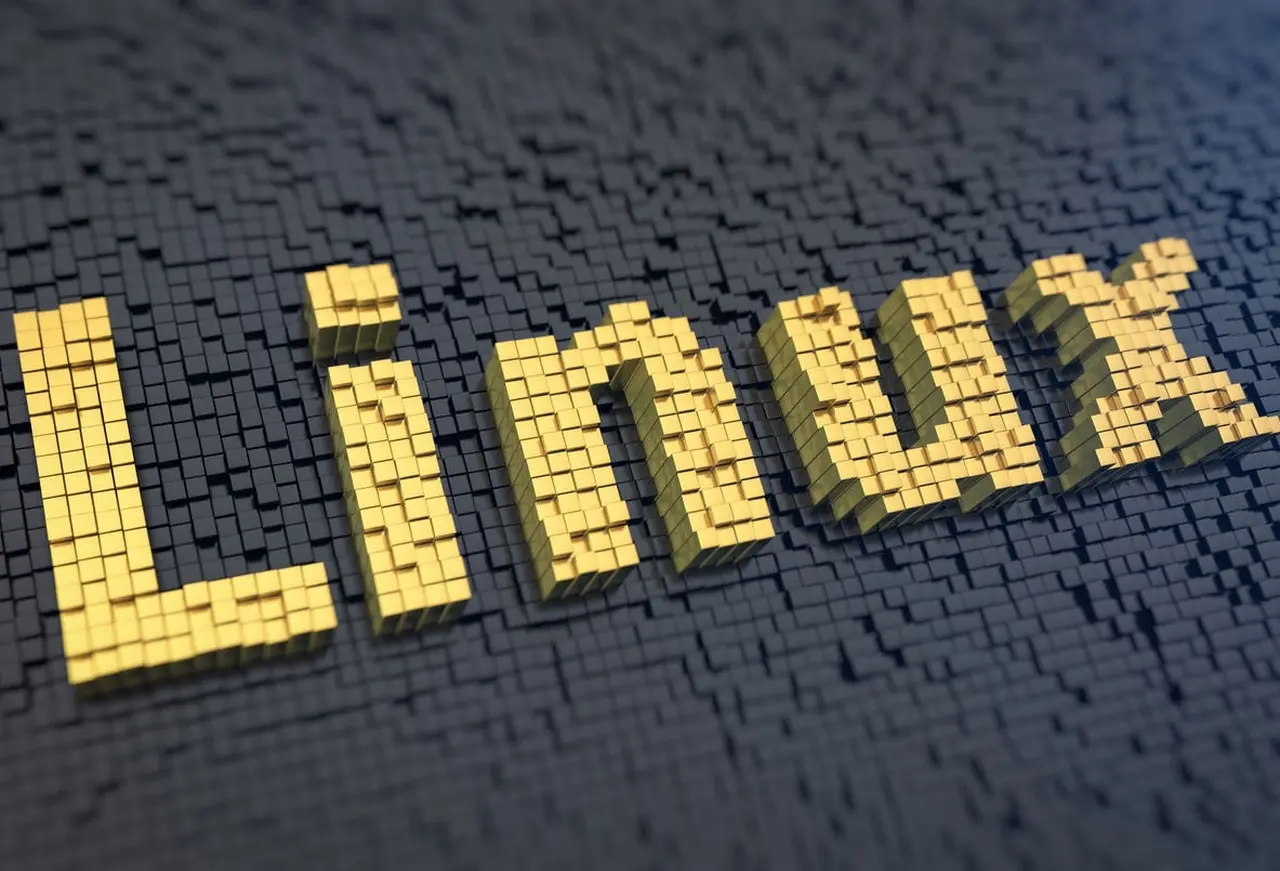
Memory Management
Monitoring Memory Usage
Understanding the memory usage is paramount for performance tuning. The free and vmstat commands are instrumental in this regard.
$ free -m
$ vmstat -s
Adjusting Swappiness
Swappiness is a property that affects how often your system swaps data out of RAM to the swap space. Lowering the swappiness value can potentially improve system performance.
$ sysctl vm.swappiness=10
File System Optimization
Choosing the Right File System
File systems like ext4 and XFS are known for their robustness and performance. ext4 often strikes a good balance between performance and features.
Mount Options
Utilizing mount options like noatime and nodiratime can reduce filesystem overhead.
$ mount -o remount,noatime,nodiratime /dev/sda1 /
Network Optimization
Kernel Parameter Tuning
Adjusting kernel parameters such as net.core.rmem_max and net.core.wmem_max can enhance network performance.
$ sysctl -w net.core.rmem_max=16777216
$ sysctl -w net.core.wmem_max=16777216
Monitoring and Profiling
Tools for the Job
dstat and htop are powerful tools for monitoring and profiling system resources.
$ dstat -cdngy
$ htop
Conclusion
Performance tuning in Linux is a vast yet crucial domain, especially for data engineers looking to get the most out of their systems. The techniques discussed above are just the tip of the iceberg but can significantly enhance system efficiency when applied judiciously.